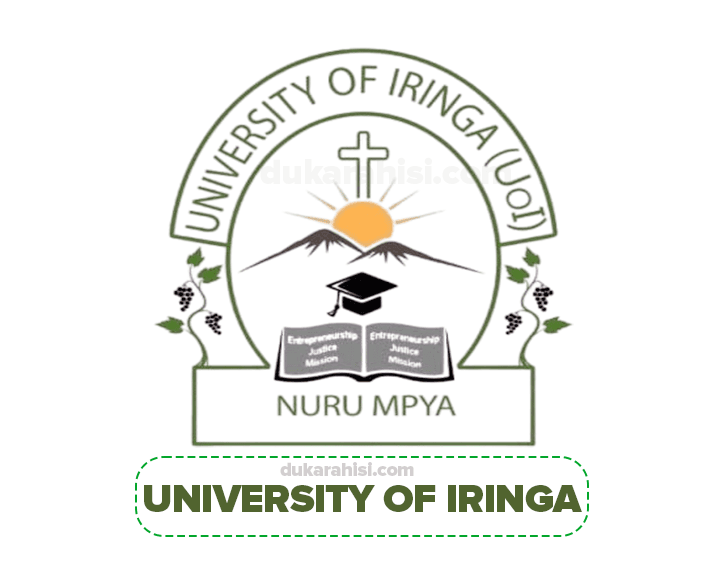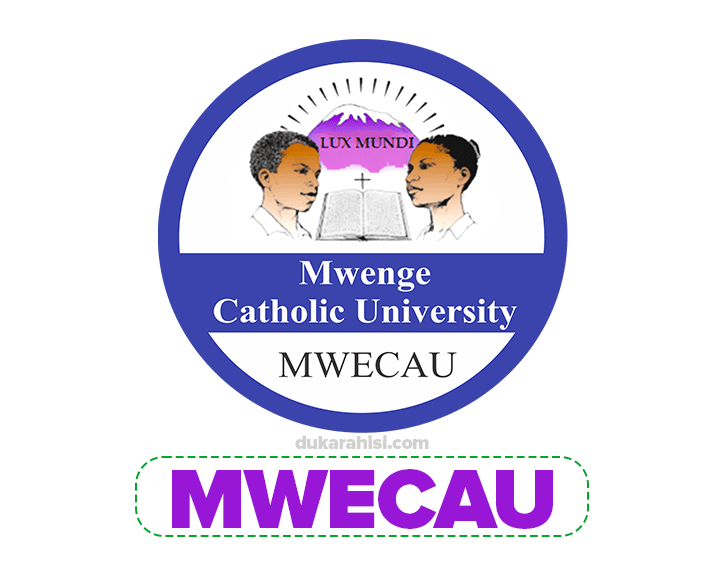Makerere University Online Application Portal
Established in 1922 as a humble technical school, Makerere University is one of the oldest and most prestigious Universities in Africa. In January of that year, the school, which was later renamed Uganda Technical College, opened its doors to 14 day students who began studying Carpentry, Building and Mechanics.
The College soon began offering various other courses in Medical Care, Agriculture , Veterinary Sciences and Teacher Training. It expanded over the years to become a Center for Higher Education in East Africa in 1935. In 1937, the College started developing into an institution of higher education, offering post-school certificate courses.
APPLICATION GUIDELINES
To get started, make sure you have:
- A valid E-mail address – You MUST have access to this email address.
- A valid Phone Number.
- A stable Internet connection to complete your application form.
Creating Your Account
- To Create your account, click on the REGISTER NOW Button from the Login Page, you will be redirected to a Register Page where you will fill the form with your details as they appear on your Academic Documents.
- During Registration, you will be asked for your Surname, Other Names, Other Names, E-mail address, Telephone Number and Gender.
- The E-mail address and Telephone Number MUST be unique and never be used by any other person for applications before.
- After Successful Registration, you will be redirected back to Login Page and your One Time Password (OTP) wil be sent to both your E-mail address and Phone Number.
- Check your Email and SMS for your login password.
NOTE: Your Registration Details are not Editable, make sure you provide correct details.
Login to your Account
To login to your account you can either login with your E-mail address or your Telephone number and your Password
To view details of all advertised schemes and programmes, click the link below or copy and paste on your browser.https://news.mak.ac.ug/2024/04/advert-admissions-to-undergraduate-programmes-2025-26-ay/
How to Pay with Mobile Money
Academic Management Information System(ACMIS) User Guide
Make Payments(Tution, Application Fees and Others) to URA using Mobile Money
Pay with Airtel Money
Dial *185# or *165, then select:
Option 4: Pay Bill
Option 7: URA
Option 1: Pay Registered
Enter the PRN/PTN number you wish to pay for and follow
prompts.
Pay with MTN Mobile Money
Dial *165#, then select:
Option 4: Payments
Option 5: Fees and Taxes
Option 1: URA
Option 1: With PRN Payments
Please enter your payment registration number (PRN) then
follow prompts.
How to Pay With VISA
Academic Management Information System(ACMIS) User Manuals
Make Payments Via VISA/MASTER CARD to URA
Step 1. Generate a PRN from any ACMIS portal(Online application portal, students’ portal,
universal payments portal).
Step 2. Go to the URA website(https://ura.go.ug/) and click on eServices as shown in the
following screenshot.
Step 3. On the next page, click on Pay VISA/MASTERCARD PRN.
How to apply for a programme
- Visit https://apply.mak.ac.ug/ and login with the credentials created in the previous steps
- You will be presented with a list of the RUNNING SCHEMES. Choose you preferred scheme and click on APPLY NOW.
- Fill the form shown as instructed, taking note of the mandatory fields marked with an asterisk (*) and when done, click on Save. You can always resume your application at any one time.
Makerere University Online Application Portal
For More Info Kindly Visit Official MAKERERE WEBSITE