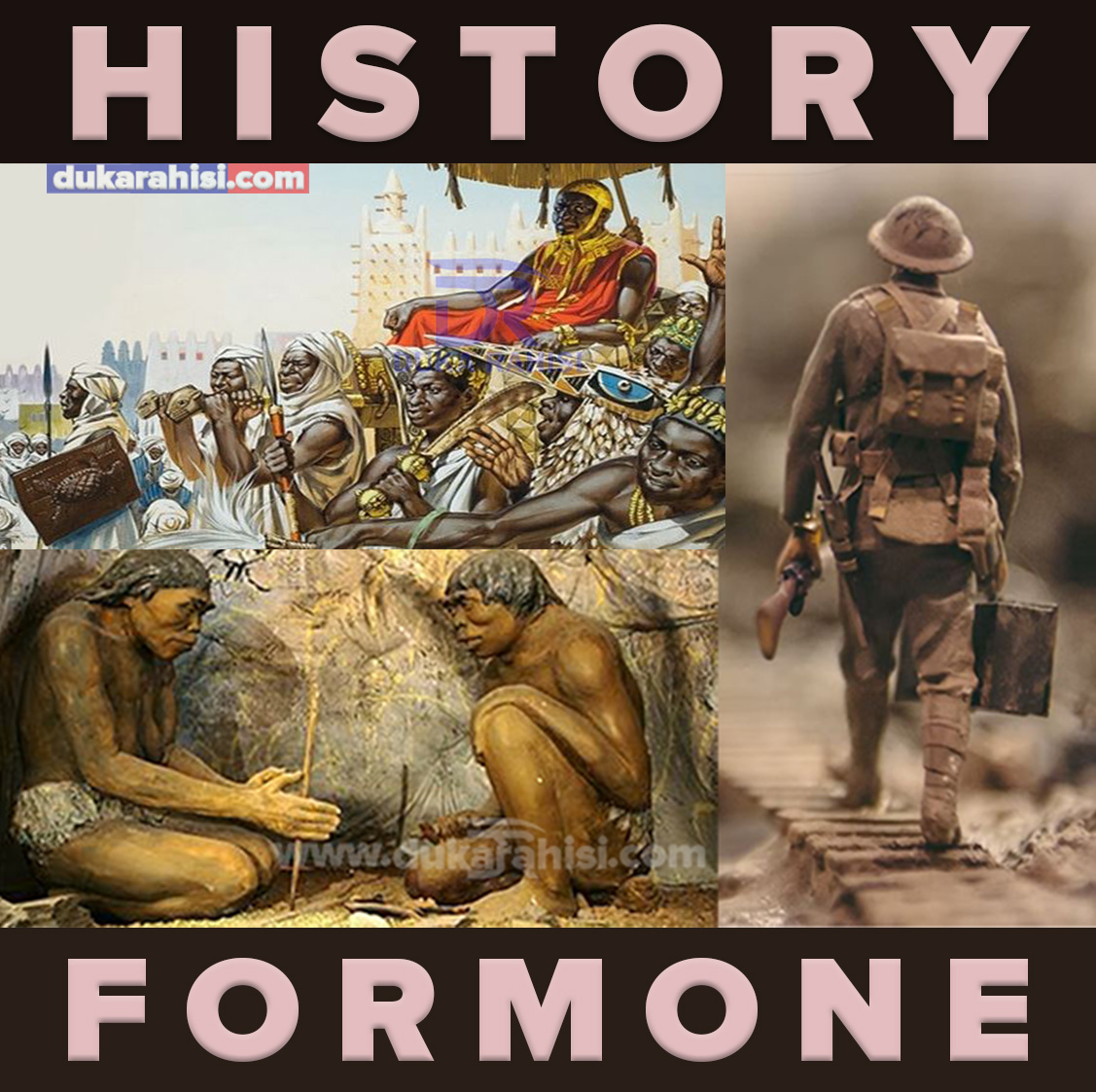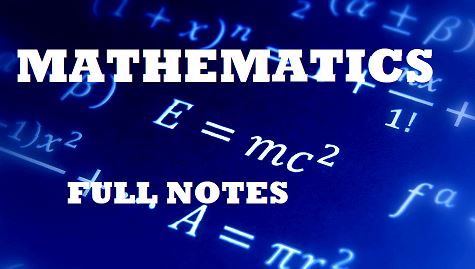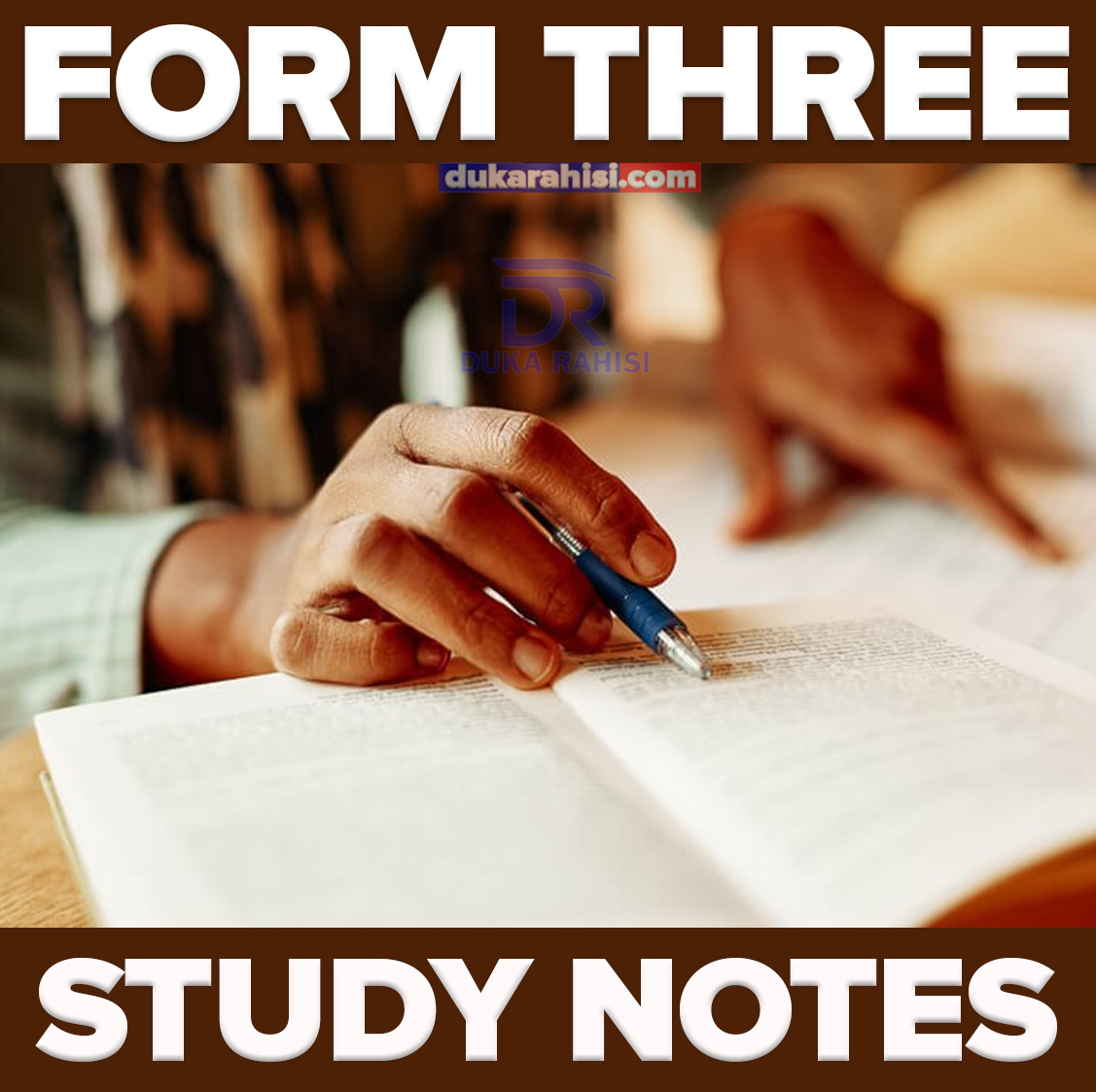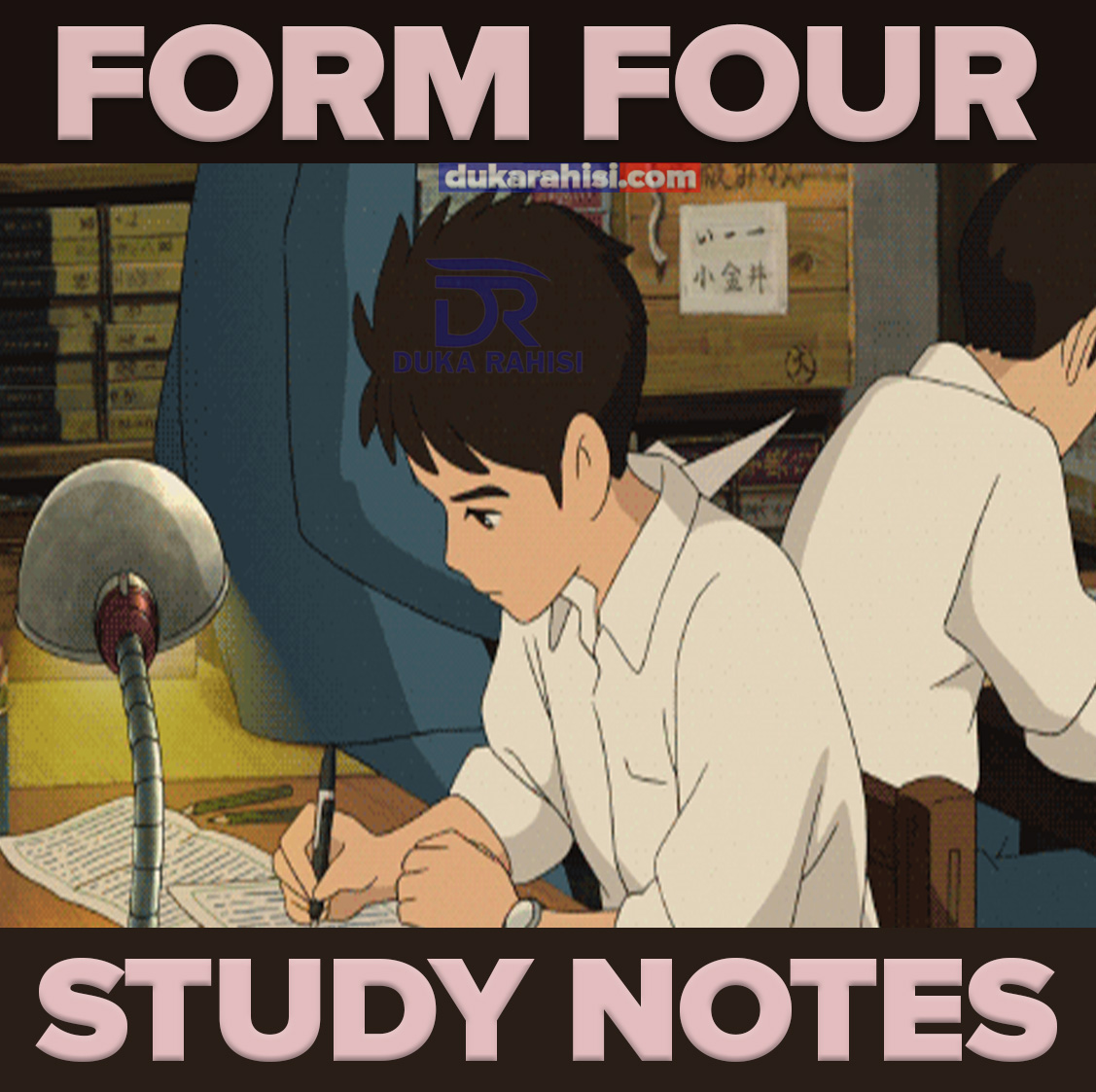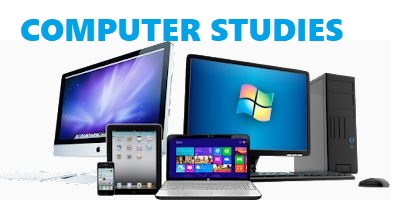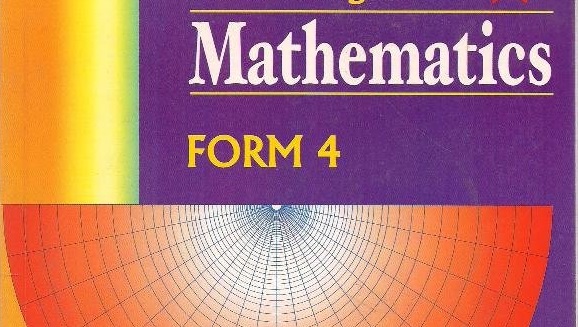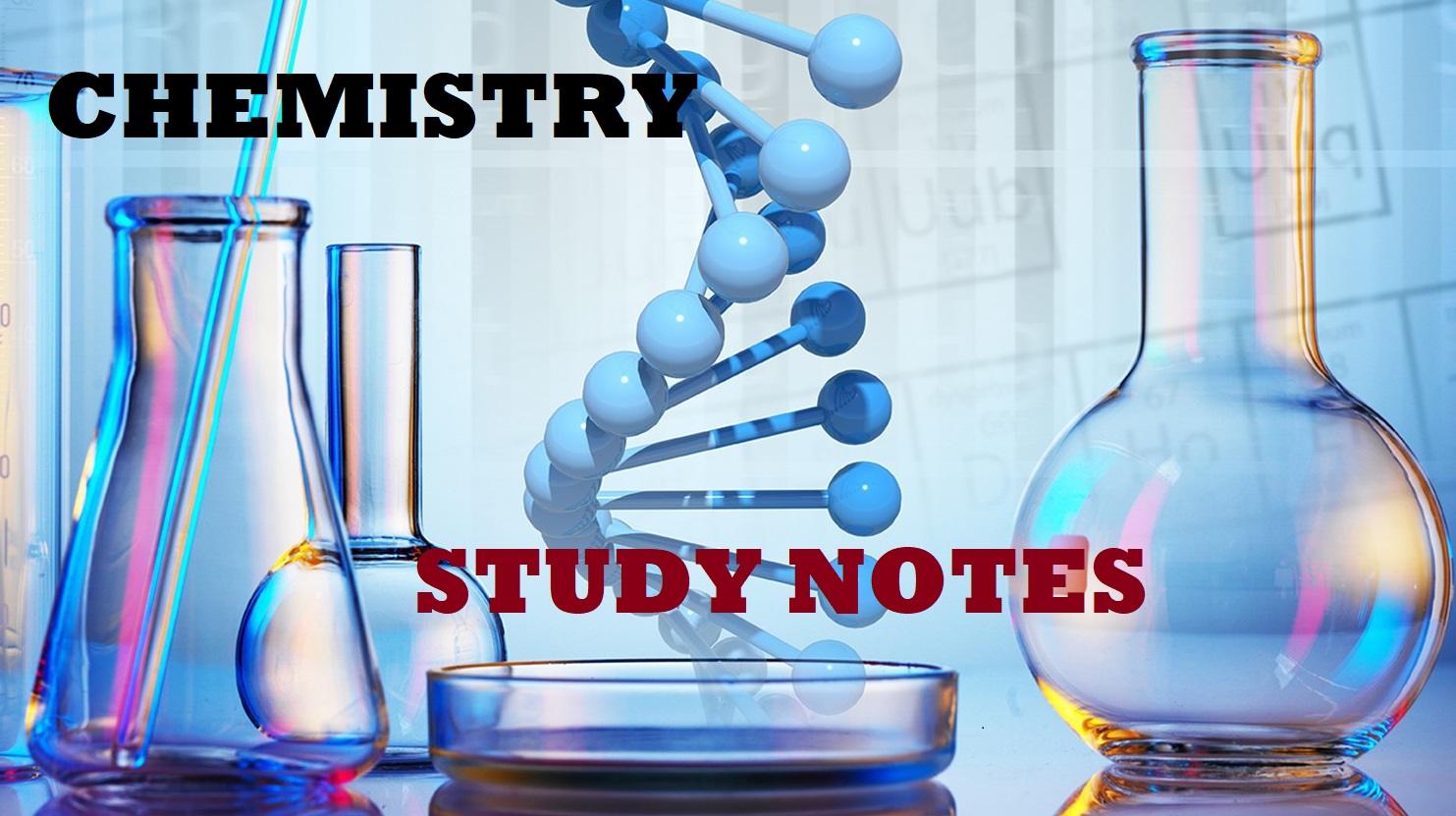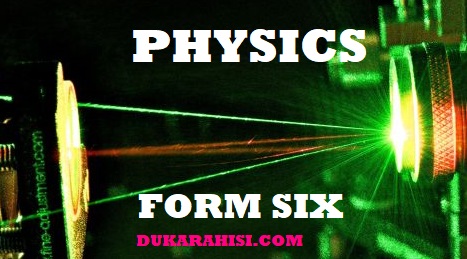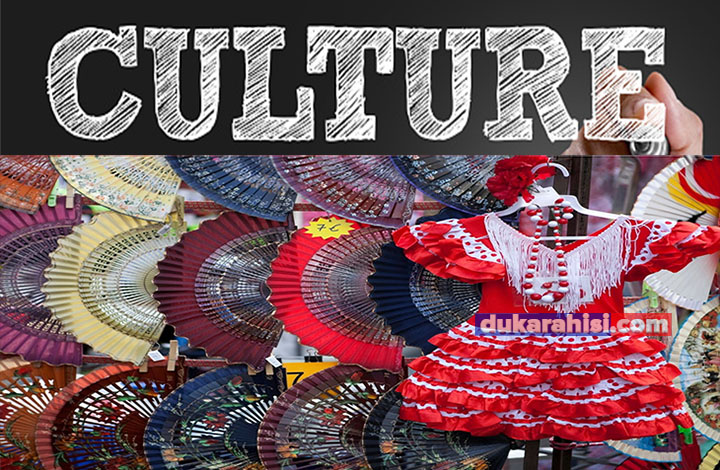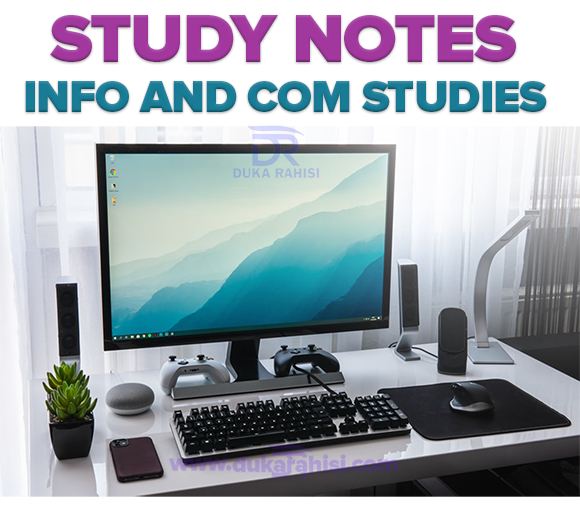Open University of Tanzania OUT Online Application System | Apply Now
OUT Online Application System | Apply Now | How to Apply Open University | The Open University Of Tanzania | Open University of Tanzania OUT Online application | OUT Online Application | OUT Website | out online application system apply now 2022
The Open University of Tanzania (OUT)
The Open University of Tanzania (OUT) was created by Act of Parliament Number 17 of 1992 as a fully fledged, autonomous, and authorized public university.
The Act went into effect on March 1, 1993, when Government Notice No. 55 was published in the Official Gazette. On the 19th of January 1994, the first Chancellor was officially inaugurated in a complete ceremony, and the first class of students was admitted.
Following the passage of the Universities Act No. 7 of 2005, OUT began operating under the OUT Charter and Rules (2007) in January 2007.
The Open University of Tanzania offers certificate, diploma, degree, and postgraduate courses through an open and distance learning system that includes face-to-face, broadcasting, telecasting, correspondence, seminars, and e-learning, as well as a blended mode that combines two or more modes of communication. The Tanzania Commission for Universities ensures the quality of the OUT’s academic programs and regulates them centrally (TCU).
The Open University of Tanzania offers its certificates, ordinary diplomas, degrees, postgraduate diplomas and PhDs through its five Faculties and two Institutes.
- Faculty of Arts and Social Sciences
- Faculty of Business Management
- Faculty of Education
- Faculty of Law
- Faculty of Science, Technology and Environmental Studies
- Institute of Educational and Management Technologies
- Institute of Continuing Education
Vision Statement
To be a leading open online University, in knowledge creation and application
Mission Statement
To provide relevantly, quality, flexible, accessible, and affordable open online education, research, and services to the community for the social economic development of Tanzania and the rest of the world
Guiding Plan Theme
Affordable quality education for all with a commitment to a flexible and affordable education, quality outputs, integrity, and pursuit for enhanced national and international contribution and recognition.
Core Functions
Teaching And Learning
The Open University of Tanzania offers affordable, innovative, relevant and quality degrees and non-degree programmes. In addition, the University provides an enabling environment for integrated continuous learning for students and its staff.
Research And Publication
OUT has created and will maintain a conducive environment to undertake relevant quality research and publications. It also publishes scholarly findings as part of its mandate to generate, preserve and disseminate knowledge in its own, local and international media and journals as well as electronic repositories.
Consultancy And Community Service
The consultancy and community services are integrated within the OUT core functions. In addition, the University participates in various community programmes, activities and services as part of its corporate social responsibility.
How to apply for OUT admission online (Via OUT OAS)
USER GUIDE ON HOW TO APPLY THROUGH ONLINE APPLICATION SYSTEM
The Open University of Tanzania (OUT) uses online application system (OAS) to receive and processes applications for admission in to various OUT programmes. The OAS is linked with Tanzania Commission for Universities (TCU) admission system, National Council for Technical Education (NACTE) and National Examination Council of Tanzania (NECTA) for degrees, certificates and Diploma verification
IMPORTANT NOTICE
1. For Direct applicants in to degree and Foundation programmes (form IV and form VI holders) make sure you have both Alevel and O- level index numbers which should be written in the following format (S0000/0000/0000) eg. S1122/0333/2017.
If the certificate is having three digits you must add zero (0) to make 4 digits. Eg. S1122/334/2017 a zero 0 must be added S1122/0334/2017. Do not upload any certificate.
2. For Equivalent applicants in to degree and Foundation programmes (Diploma holders) must have Award verification number (AVN) From NACTE. The AVN number can be obtained online from NACTE website through the following link award verification number (AVN).Please note that you may be required to pay certain amount of money. An Example of AVN is (19NA12212ME). Do not upload any certificate.
3. For applicants in to Diploma programmes and certificates (form IV and form VI holders) make sure you have both A-level and O- level index numbers which should be written the following format (S0000/0000/0000) eg. S1122/0333/2017.
If the certificate is having three digits you must add zero (0) to make 4 digits. Eg. S1122/334/2017 a zero 0 must be added S1122/0334/2017. In addition, each certificate must be scanned in PDF format separately and must be uploaded in the OAS.
4. For applicants with foreign certificates must obtain translation of their certificates from NACTE for Diploma holders, NECTA for O level and A Level certificates and TCU for degree holders. Upon completion of online application certified Copies of original and translated certificates must be scanned and sent to [email protected] and copy to [email protected] and [email protected] .
5. All applicants must apply online by using names as appears in their form four(Olevel) certificates.
Payments Online application is TOTALLY FREE of charge.
Start your application Application link can be found on OUT website or click the following link CLICK TO APPLY ONLINE the link can also be found on OUT website
How to apply
This is a step-by-step guide on how to apply for undergraduate and postgraduate programmes at the Open University of Tanzania. To apply for admission, follow the steps below;
Step 1: Access the OUT Admission website
Access the OUT Admission website: https://admission.out.ac.tz/
Step 2: The OUT online application system will open
Navigate to the Undergraduate or postgraduate section and Read the available instruction carefully.
Step 3: Registration
Navigate to the registration link and Fill in the required information to complete your registration. The information needed during the registration stage includes
- First name
- Surname
- Email Address
- Mobile Telephone Number
- O-Level index number,
To finalize registration you will need to put in a password of your choice that you will use whenever you wish to log into the admission system.
If you are successfully registered, then the system will send you an email or SMS. Please log in to your email account and use the link sent to your email to activate your admission account.
Step 4: OUT online application login
Login to OUT OAS by using your Username and password. Complete your registration by providing your basic information such as gender, marital status, and date of birth, among others.
Step 5: OUT Application fees payment
Online application is TOTALLY FREE of charge.
OUT application fee payments details: students applying for OUT admission must pay an application fee as shown here – OUT Application Fee Payment Methods
Step 6: The course selection
Feature will only be visible for filling once the application fee is paid, carefully select your courses and submit your completed application: In order to successfully complete the application; the applicant is required to complete all steps from “Home” to ”Submit” your application.
Apply Now Online

Apply for Foundation programme, Undergraduate programmes, Masters programmes, and PhDs.
Online Application Open University of Tanzania (OUT) Undergraduate
Online Application Open University of Tanzania (OUT) Postgraduate